Google Review Poster
Smart way to get more reviews
The Smart Way to Ask For a Review
Google Review Poster is the smart way to ask your customer to leave a review, This poster features a QR code that, when scanned, takes customers directly to your Google Review page, making it easy for them to leave a review. This customized poster that matches your brand theme and features a compelling call to action, along with your current ratings, could be a very effective marketing tool.
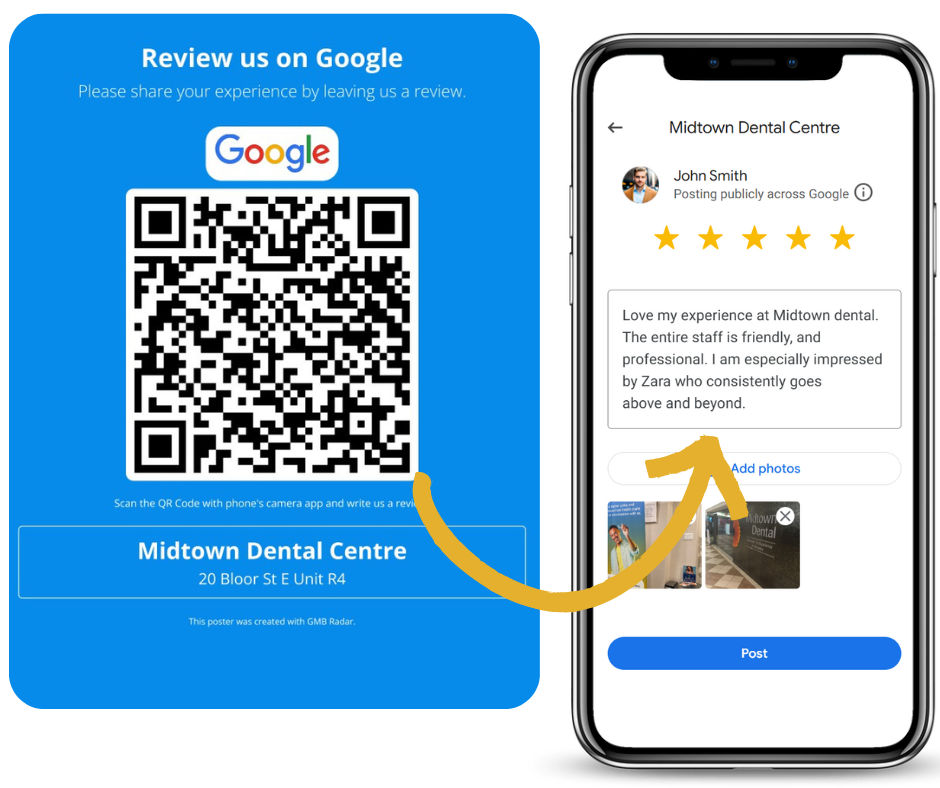
Create a Seamless Experience for Customers To Write Reviews
Place the Google Review Poster in strategic locations where it's visible to everyone who enters or leaves your business. Customers can quickly access your review page with just a scan from their smartphones. It ensures a seamless experience and eliminates the hassle of sharing links or searching for your business online and figuring out how to rate the business.
Capture Feedback While Customer experience is Fresh
Google Review Poster lets your customers write reviews immediately after they had a positive experience at your business. The emotions tied to their visit are fresh, making them more likely to express genuine appreciation and satisfaction. Capitalizing on these happy moments can turn satisfied customers into loyal advocates for your business.
Customize Poster To Match Your Brand Theme
GMB Radar's visually appealing poster with the QR Code are completely customizable, It can be a game-changer in encouraging customers to leave reviews on your Google Business Profile, making it effortless for satisfied customers to share their experiences. Moreover, incorporating a QR Code not only modernizes your approach but also demonstrates your commitment to engaging with clients, ultimately increasing your reviews and enhancing your online reputation.
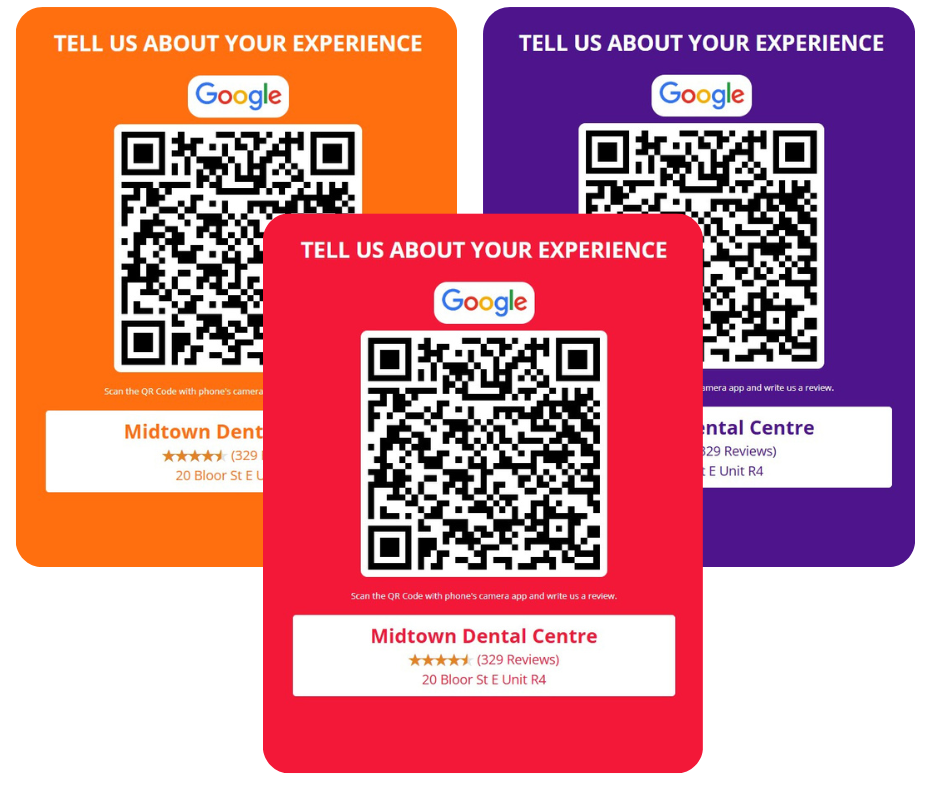
Frequently asked questions
The Google Review Poster feature is available at no additional cost to all GMBRadar subscribers.
Yes, you can change the poster colors. You have control over both the background and font color, allowing you to match the poster with your brand theme.
Yes, you can absolutely change the text on the poster. You have the ability to edit the main heading, the subheading, and even choose to hide any specific section of the poster, such as the heading, subheading, or reviews.
Open GMBRadar dashboard:
- 1. From Left side navigation, click Account and than click Review Poster.
- 2. On the next page, select the business and click Continue.
- 3. A new page will open, allowing you to customize your poster.
- 4. Once you've saved your customization, you can download the poster as a PDF file.